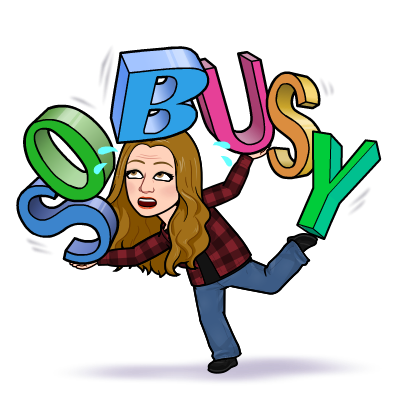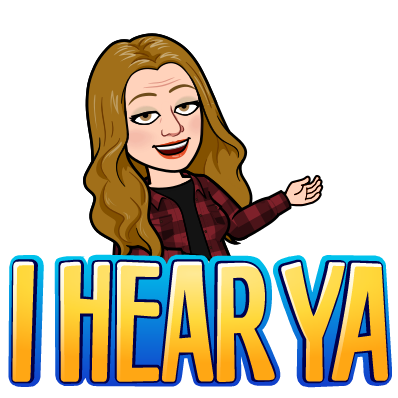Our English IV classrooms turned into asylums last week. When the learners from three different classes entered the library they were greeted with an escape room challenge. Taking place in the digital world with the help of Google Sites and Google Forms, learners searched for clues and solved puzzles to open the locks that would lead to freedom.
Each class read a different Shakespearean tragedy and combined their knowledge of tragic heroes in order to break out of the asylum. The challenge was masterfully designed by the educators. It required learners to discuss the content in order to solve the puzzles. Sound easy? Click here and experience the challenge for yourself.
 Stephanie Ball, English IV educator, was pleasantly surprised at the high level of learner engagement during the activity. She shared with us during our reflection interview, that “the learners talked about how much fun they had in class and really enjoyed how challenging it was." Check out the video below to see the breakout in action. The learner reactions are priceless!
Stephanie Ball, English IV educator, was pleasantly surprised at the high level of learner engagement during the activity. She shared with us during our reflection interview, that “the learners talked about how much fun they had in class and really enjoyed how challenging it was." Check out the video below to see the breakout in action. The learner reactions are priceless! "I think the coolest part of the digital breakout was seeing the students be collaborative and competitive in finding new ways to learn the content. They were impressed by how much thought and effort went in to planning the activity. I think they realized how much fun it could be when your teachers are passionate about your learning and willing to put in the extra time and effort for them to enjoy the lesson-- made them feel special and proud. They wanted to figure things out for themselves. I was amazed how some of the learners who never did ANY work for class were some of the BEST at unlocking the clues and even finishing FIRST in the class! It was awesome how everyone no matter their learning style could find themselves valuable and able to contribute to their team in one way or another. I am thankful to our DLCs who met with us weekly to show us the ropes on the technology end and our librarians for being excited with us to exhibit the outbreak on a large scale combining all three classes in the library-- they were on board to shut down the library for us, display our logo, and even turn out the lights to set the ambiance and tone of the activity. Overall we had a blast and I am so proud of my team and my students!" -Courtney Orloff, English IV Educator
"I think the coolest part of the digital breakout was seeing the students be collaborative and competitive in finding new ways to learn the content. They were impressed by how much thought and effort went in to planning the activity. I think they realized how much fun it could be when your teachers are passionate about your learning and willing to put in the extra time and effort for them to enjoy the lesson-- made them feel special and proud. They wanted to figure things out for themselves. I was amazed how some of the learners who never did ANY work for class were some of the BEST at unlocking the clues and even finishing FIRST in the class! It was awesome how everyone no matter their learning style could find themselves valuable and able to contribute to their team in one way or another. I am thankful to our DLCs who met with us weekly to show us the ropes on the technology end and our librarians for being excited with us to exhibit the outbreak on a large scale combining all three classes in the library-- they were on board to shut down the library for us, display our logo, and even turn out the lights to set the ambiance and tone of the activity. Overall we had a blast and I am so proud of my team and my students!" -Courtney Orloff, English IV EducatorEducator Advice Before Jumping In
“Come in with a plan and understand what you want your kids to get out of the lesson before attempting to build a breakout.” -Kristen Davis, English IV Educator
Interesting in Building Your Own?
Besides the high level of engagement, digital breakouts highlight the use of the 4Cs in the classroom. Learners demonstrate their knowledge of content through collaboration, communication, critical thinking and creativity. If you are interested in building a digital breakout for your learners, we would love to design with you. Comment below or send us an email for support.