Take a sneak peek into the technology folder
Learner Bulb Resources
This month, as our educators and learners are diving deeper into exploring our district digital portfolio platform, we are finding that some of our learners may need a little more scaffolding to get started. Should you find your learners in this situation, direct them to the Bulb folder in the Coppell High School: All Students Schoology course. Inside the folder, learners will find a resource to help them get started building content and adding artifacts. This tutorial walks learners through the basics of Bulb and includes video guides. Access the resource for yourself here.
The main topics include:
The main topics include:
- Text and Formatting
- Uploading, Inserting and Editing Images
- Attach a File
- Embed a Website Via URL
BULB support sessions for educators
Librarians and DLCs will be available to thought partner and offer support all day on Monday, Feb. 25th and Tuesday, Feb. 26th. Feel free to stop by the library conference room before or after school, during your team time, or during your conference time.
Are your high school learners creating amazing BULB pages? Share public links to their pages in the comments below along with your favorite sonic drink.



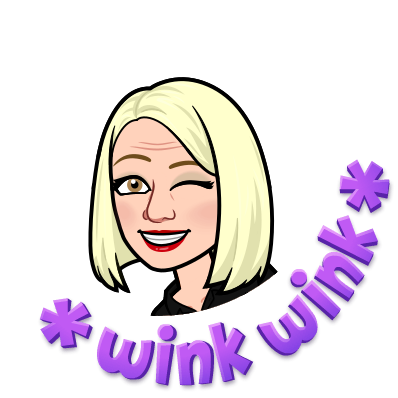
No comments:
Post a Comment